How To Ruthlessly Clean Your Devices To Focus Better
 on [Unsplash](https://unsplash.com/?utm_source=unsplash&utm_medium=referral&utm_content=creditCopyText)](https://cdn-images-1.medium.com/max/6000/1*e5aoyrGcU2xnPC-QWZJoAA.jpeg) Photo by Morning Brew on Unsplash
Photo by Morning Brew on Unsplash
Because willpower won’t work
Perhaps you’ve heard this a thousand times. But I still cannot believe this. The human attention span is now less %20to%20eight%20seconds%20today.)than that of a goldfish. From 12 seconds in 2000 to 8 seconds in 2015. And in 2020, the number has likely gone down.
The elitist, most capable species on the entire planet loses to goldfishes when it comes to focus and concentration.
We all know why this is the case — the tremendous amount of distractions we have today.
This means, with every tweet you read and every Instagram post you like, your attention span is going to shit.
And the situation will get worse. There’s a huge gap between the rich and poor — and it’s only going to get wider. Why? Because the rich reinvest their wealth to get richer, healthier, and in general live longer.
At the same time, another gap is widening. The gap between those who are able to focus for long periods and those who can’t.
It’s already started. God knows what will happen when we have things like AR and VR. When reality itself will shy away from the distractions that would be available to us. When life will not seem worth living as compared to our virtual, dopamine-jacked world.
But that’s only one side of the coin.
Coupled with this is the changing nature of our jobs. Most jobs, with the advent of technology, are gone. The jobs that are left, and that will be created, will be those which need human effort.
In essence, they will need more of what makes us human — creativity, insight, intuition, and lateral thinking. Raw intelligence will cease to matter as machines become more intelligent than us.
As the demand for focused, creative knowledge work increases, the supply is reducing since we’re distracted by the tools we’ve created.
This leads us to a simple conclusion — if you’re able to focus for long hours, single-pointedly, you’re rare, and thus, valuable.
If this does not convince you, I don’t know what will.
It’s high time to take your concentration seriously just like diet, sleep, and exercise.
Here’s a misconception that prevents us from improving — we believe that concentration is in our control. That we can concentrate if we want to, but we don’t.
In other words, we believe it to be a willpower problem.
But the truth cannot be further from this.
In reality, concentration is a skill. You need to train to get good at it. And the more time you waste on distractions the worse your attention span will become.
I’ve been obsessed with solving this problem in my life. I’ve tried and failed more times than I can count. But every time I cave in to these distractions, I learn an important lesson — a new trigger, a new feeling, and a new way to improve.
Over time, I’ve found ways to take willpower out of the equation. Ways to bore yourself to such a degree that doing the work seems fun.
Disclaimer
The advice widely differs on the basis of how much willpower you have. But I’d argue your actual ability to avoid distractions is far less than your perceived ability. We all think we can avoid the cookie in front of us.
But our minds are smarter than that. The mind makes you eat that cookie without giving it a second thought. The mere presence of that cookie will force you to justify why eating it is not a bad idea. And before you notice, it’s already in your mouth.
If you think you can have these distractions in your life and simply use your willpower to avoid them, you’re in for an unpleasant surprise. Take it from someone who’s faced a lot of those surprises over the past couple of years.
And so like most people who’ve trodden the path before me, the only solution I’ve found is to go cold turkey. To be merciless in removing these distractions from my life and to burn the bridges behind me.
I don’t install apps and website blockers that are easy to switch off or go around. I either completely delete the distraction or find ways that make it almost impossible for me to indulge in it. And so far, the approach has worked fine.
Whenever I think I could control my behavior and depend on my willpower, I relapsed.
**Lesson learned: **The environment is stronger than willpower.
So just like you throw out all the sweets when you’re on a diet, don’t be afraid to do the same with your digital tools.
That being said, let’s see how I’ve structured the three major devices in my life to serve me instead of the other way round.
Laptop
The laptop is the most important device to protect. Since all my work happens on the laptop, I need to remove even the slightest hint of distraction.
I’ve struggled a lot with this. There are websites and then there are apps. Every time, I block a few websites, I find myself getting attached to others.
What I’ve learned from this is that we develop low-level addictions to things.
Earlier, when I was stressed or anxious, I switched on Netflix or YouTube. Now, I watch Friends on some other website.
I’m not addicted to Friends, per se. But the brain is excellent when it comes to finding ways to escape reality for some time. This is how low-level distractions start.
Here are a few apps and chrome extensions you can use for the same:
Cold Turkey (Mac/Windows)
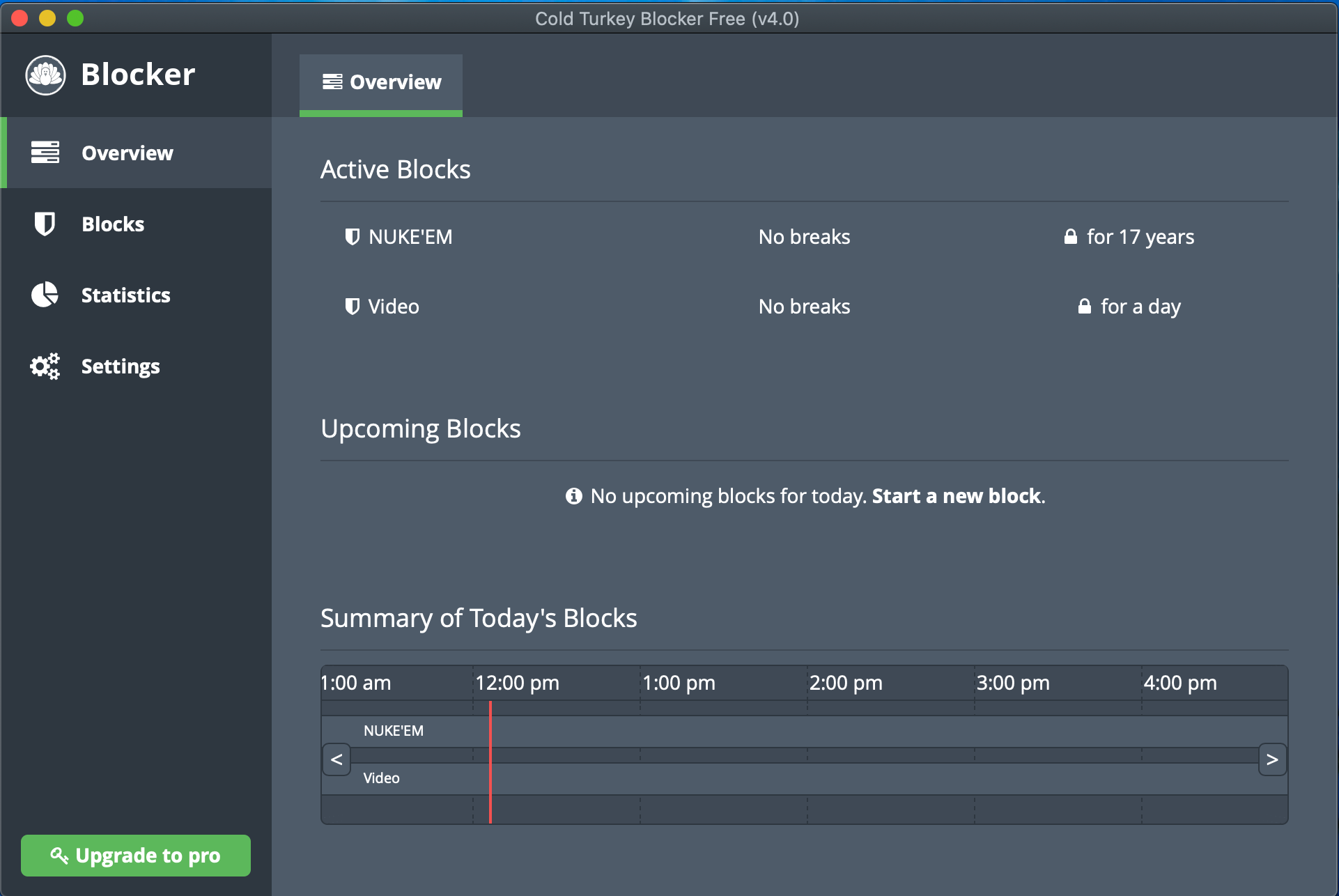 600 websites blocked for 17 years! (Screenshot by author)
600 websites blocked for 17 years! (Screenshot by author)
Hands down, the toughest app that I’ve used.
The best part? Once you lock yourself out, there’s absolutely nothing you can do to reverse it. You can’t uninstall the app, can’t quit it, and can’t restart your laptop. This is great for people like me who just need someone to lock it off and never give it back again.
Here’s a funny story.
Accidentally I’ve blocked some sites for 17 years! I wanted to lock it for a few days but then, I saw an option that said “Block for as long as possible.”
“What’s the longest time block it will choose? A month, maybe”, I thought. But lo! It chose 17 years. And now, I can’t access Instagram and Facebook on my laptop until I’m 38 years old.
When this happened, I lost it at first. I had blocked almost 600 other websites in total for 17 years. I selected categories like Gaming, Adult, and Social Media — basically all the bad stuff. And then poof! They’re gone for 17 years.
I may not even use this laptop in 17 years or I may not be alive. Who knows.
But after I calmed myself, I realized what a blessing it was. Blocking these sites on my laptop gave me a sound sleep. I no longer have to fight distractions all day.
It works on all browsers and if you try to remove the Cold Turkey extension from your browser, it will block the browser itself.
Cold Turkey is the toughest website blocker on the Internet. All other apps are too easy to cheat.
Cold Turkey Writer
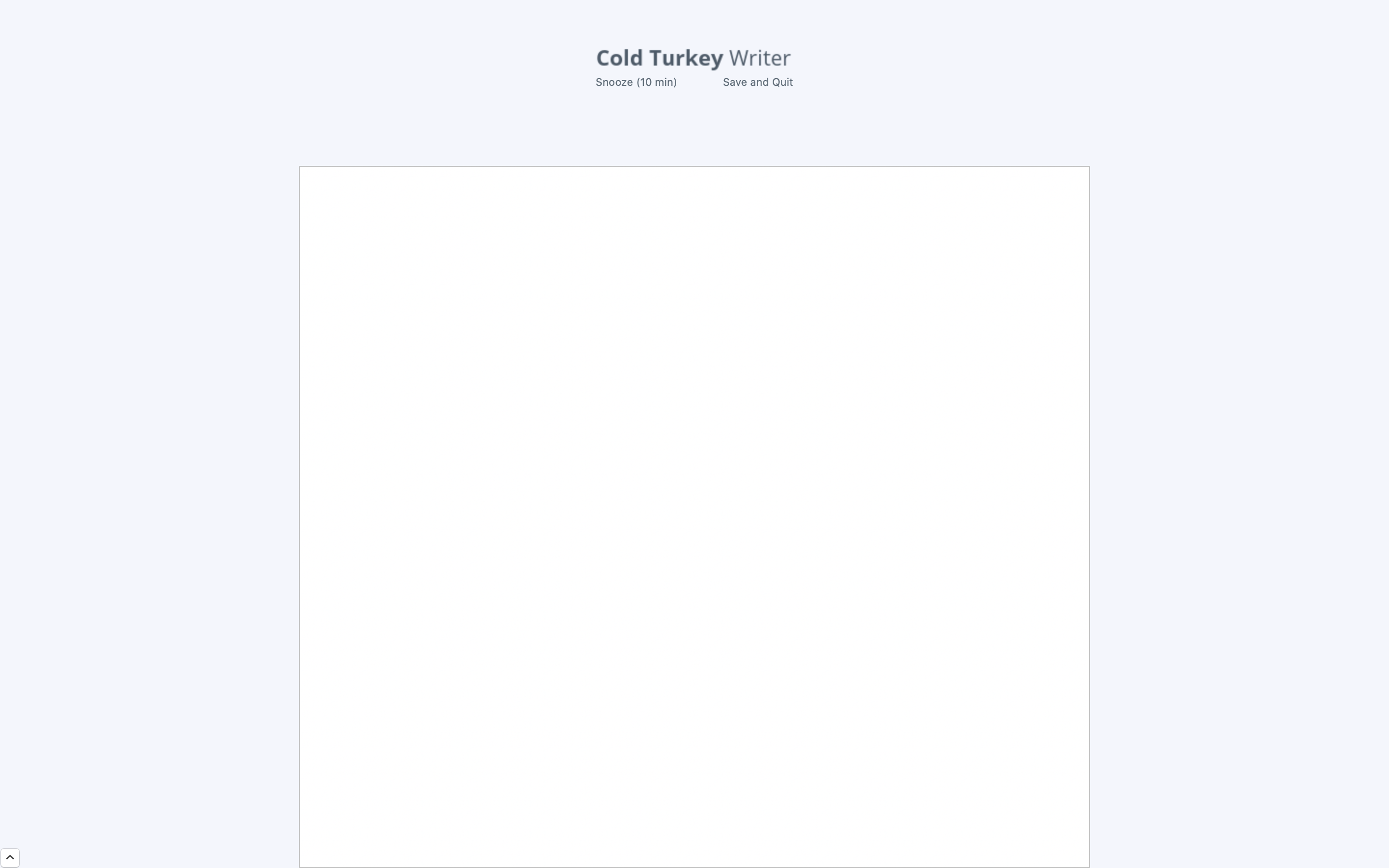 Screenshot by author
Screenshot by author
If blocking 600 websites wasn’t enough, Cold Turkey Writer blocks everything on your computer until you hit your writing goal — by word count or by time.
The free version has no formatting but I like it that way. Even if you want the paid version, you can buy it for 5 dollars forever.
Clear Desktop
A clear desktop is one of the most underrated tricks you can use. Every file on your desktop is a mental distraction. You don’t realize this but it takes a piece of your mind every time you see it.
All the screenshots, folders, and files remind you of something in the past or the future. You’re reminded of all the unfinished tasks that you have to do. And no matter how much you push the thought aside, it never goes away.
It’s no different than setting your inbox as your desktop wallpaper. Imagine every time you switch your laptop, your inbox gives you a warm welcome. Even thinking about it hurts!
So, clear your desktop and redeem your life.
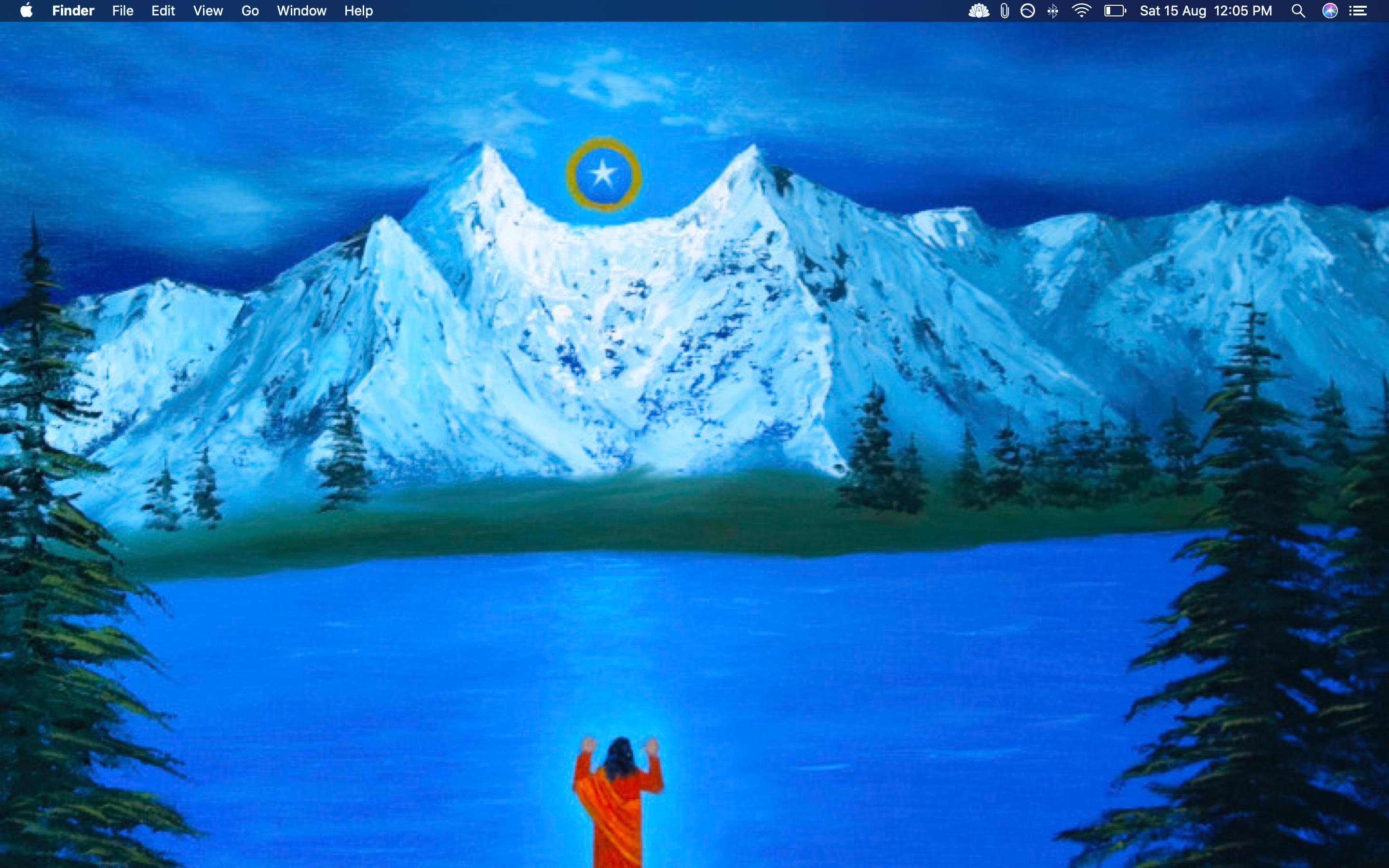 A screenshot of my desktop (Photo by author)
A screenshot of my desktop (Photo by author)
Stay Focusd (Chrome Extension)
It’s a traditional website blocker with slight tweaks that make me a fan.
The best thing is it allows me to block the chrome://extensionspage so I cannot disable the extension itself — something I’ve done a lot in the past.
It gives you a fixed amount of time every day to visit the websites on your block list. I’ve set the time for one minute per day. For me, that’s the whole point of a block list. As I said earlier, you might have the willpower to set a longer time, but I don’t.
When you try to increase the time, it gives you five alerts to prevent you from doing so. I once had a strong urge to check a website and tried to increase the time, but I quit on the third alert and went back to work.
That’s what you should look for — apps that make it so difficult to get distracted that you see work as the better option instead.
Block Site (Chrome Extension)
Yes, I have two website blockers. Just in case, you know!
Block Site is not the best one on the market. But I’ve used in on my phone and iPad (which I’ll talk about below) so it made the cut. It is an extra layer of prevention that kicks in whenever I try to cheat or disable an extension for example.
Phone and iPad
I didn’t buy an iPad, I won it in a competition. I wanted you to know that before you judge me as an Apple fan. I’m not.
Also, I have a Samsung Galaxy M31. It’s available here in India, not sure about other places. So the features and tricks I describe will be in line with those two devices.
I hate reading posts where the writer has all Apple devices and lays out apps that aren’t available on Android.
Don’t fret, reader! I’ve gone through the pain to find the best Android apps as well.
Onward.
Disable your browser
Disable Safari on iPhone/iPad and Chrome on Android.
You don’t need the browser 99.999% of the time. Let that fact sink in.
Okay, maybe a lot of your work happens on the phone or the tablet. But I prefer to use my laptop to browse the Internet rather than the phone.
As for web searches, the Google app is enough. It shows me the search results but I can’t click on them to visit the website because I have no browser.
I know there can be times you seriously need it. There will be links you need to open. And guess what? You can re-enable it. It takes a minute if not seconds. But wait before doing that till you read the next point.
Use SPIN Safe Browser (iOS/Android)
No, my ego doesn’t get hurt while using a browser made for children. All of us, no matter how mature we are, act like kids when it comes to distractions. We give in to our impulses and urges all the time.
The beauty of SPIN is it blocks websites like Instagram, Twitter, Reddit, 9gag, and many more out of the box. You don’t need to install website blockers. This is why I prefer it over pre-installed browsers.
While the user interface may not be as good as Chrome/Safari, you can live with it.
It’s ruthless when it comes to blocking websites. Even if the website has a hint of inappropriate content, it’s gone right away. Can’t do nothing.
And so, for those occasional moments when you need to use a browser, consider using SPIN.
Block Site (iOS/Android)
It does the same thing as the chrome extension. Use it for the few websites you still need to block after using SPIN.
When you try to visit a blocked website, it shows you a motivational quote. Sweet!
Uninstall Social Media
While many preach clearing your social media feed to make it less attractive, I’d rather throw it away. It’s like using the Marie Kondo method,
“Hold every person close to your heart and ask — ‘Does following this person bring joy to me on Instagram?’”
Seems BS to me.
The benefit of this approach is you only have so much content to consume on your feed. It prevents endless scrolling since you quickly come back to the same post you saw the day before.
But I’d rather not have it. Just uninstall it. You don’t need it in your life anyway.
If you can’t avoid it (let’s say your business depends on it), consider scheduling blocks to use social media. Then, uninstall it after those blocks.
The act of installing and putting in the password is enough resistance to avoid impulsive usage. Plus, you can opt for Lite versions of all these apps if you’re concerned about internet bills.
And so, I’ve uninstalled Facebook, Instagram, Snapchat, and now even LinkedIn.
Disable Notifications, Badges, and Anything else that pulls you away
Tech companies have found plentiful ways to distract us. One of the best tricks in their toolbox is hot triggers.
You need to understand how they work. There are two types of triggers that encourage behavior — hot and cold.
Let’s say I place a poster-ad at your local gym to visit amazon and buy my book. You see it when you’re running on the treadmill the next day. But since you can’t act on that trigger at the moment, it’s called a cold trigger.
A hot trigger, on the other hand, is something you can act upon instantly. For example, if I link my book here, you can buy it by clicking the link (shameless plug). You’re already on your browser and it’s an easy action.
Social media companies use them a lot. Notifications and little badges on your app screen are the perfect examples. They’re designed so you click on them without thinking — they’re red to grab your attention and they show you the number of notifications you have.
Before the advent of notifications, if you thought about checking your Facebook feed while you were working, you just pushed that thought aside — it was a relatively cold trigger. But now, the companies try to show an overwhelming amount of hot triggers to pull you away from whatever you’re working on.
The solution?
Disable the ones you don’t need. At least do it for social media apps (if you still have them), email, messaging apps, and anything similar. I’ve only let my calendar and a few work apps show me notifications because well, that’s the point of a calendar.
Note that most apps that I’ve allowed notifications to do not send a lot of notifications in the first place. For instance, the apps I use for investing, managing business bills, meditation, scanning documents, etc seldom interrupt my day. But when they do, it’s important.
Establish Whitelists on Your Phone
Not everyone is equally important to attend. If you don’t dictate your own availability, you’ll be at the whim of others.
Different phones have different features for this but the most common one is the “Do Not Disturb” mode.
First, the great thing is it only rings when a person calls twice in fifteen minutes. Any person with an urgent concern would call you at least two times. If not, it wasn’t that urgent in the first place.
Besides this, I’ve laid out a three to five exceptions to this rule. These contacts include my mom, dad, and grandmother. When these guys call it’s never trivial. Even if it is, I feel good after speaking to them. In most cases, you shouldn’t avoid your parents’ calls especially if you live far from them.
And that’s it. Remove the extraneous from the essential.
Activate Greyscale Forever
The greyscale mode is my favorite trick for making the phone less attractive (if, after all this, there’s something still left to be attracted to!).
To avoid switching it on every day, I’ve set a schedule for it. It starts at 00:00 am and goes on till 11:59 p.m. This means I only get to see colors on my phone for one minute. Oh no! Wait a second. I don’t see it because I’m asleep.
So essentially, my phone is colorless 24/7.
I tend to go overboard with such decisions but you can try it and see how it feels. It partly takes out the excitement of using your phone — which is great. We’re trying to avoid the dopamine hit as much as possible.
Clear Home Screen
Again, the same principle applies. Clear screen, clear mind.
I have three standard apps on my home screen — camera, phone, and messages.
I’ve set the wallpaper as black. It’s easy on the eyes and it seems I’m staring into nothingness — which is fantastic. It also helps you see the text clearly which tends to hide if your background does not contrast well with the text color.
To declutter further, I divided everything into four folders — Samsung (for Samsung apps like clock, settings, etc), Google (for google apps like Gmail, calendar, drive, etc), Personal, and Work.
This makes my screen look like this.

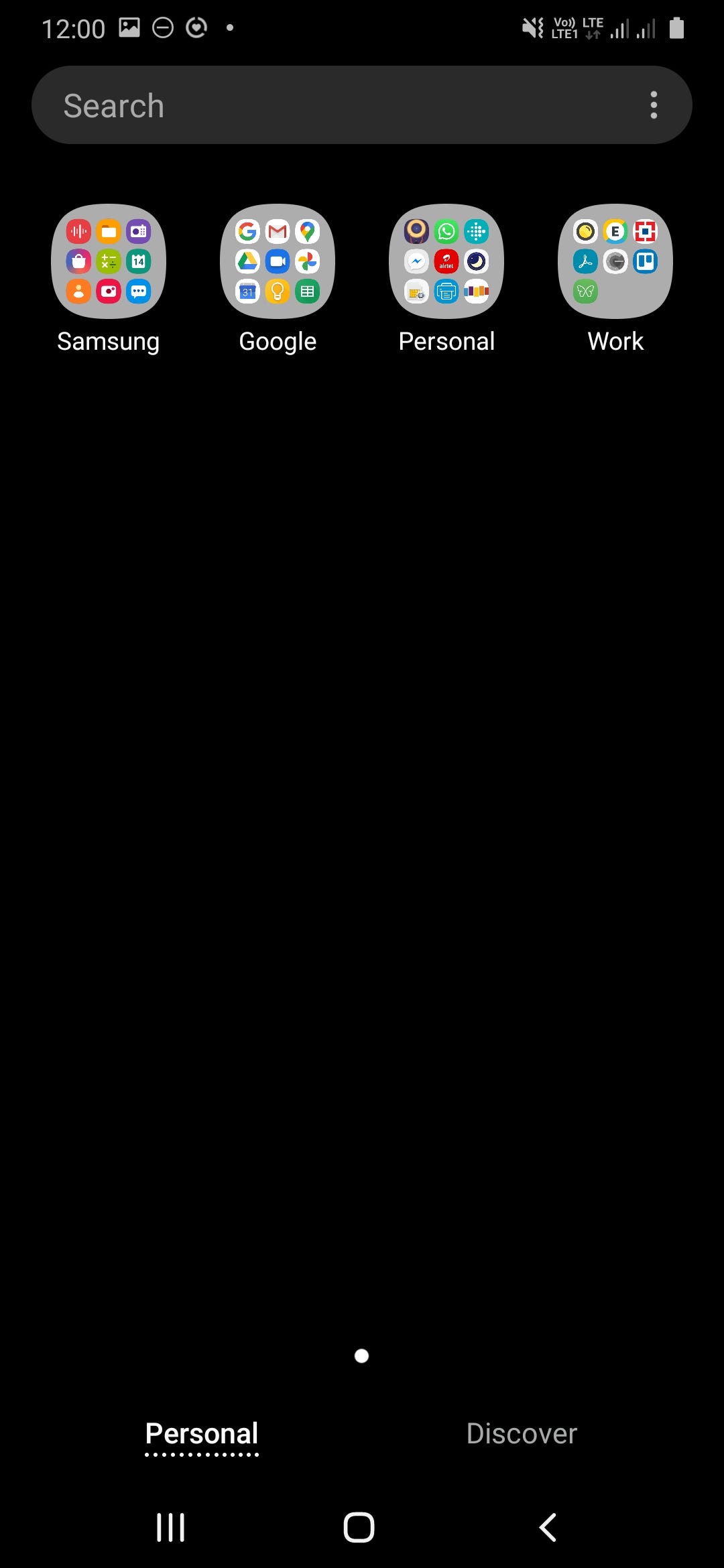
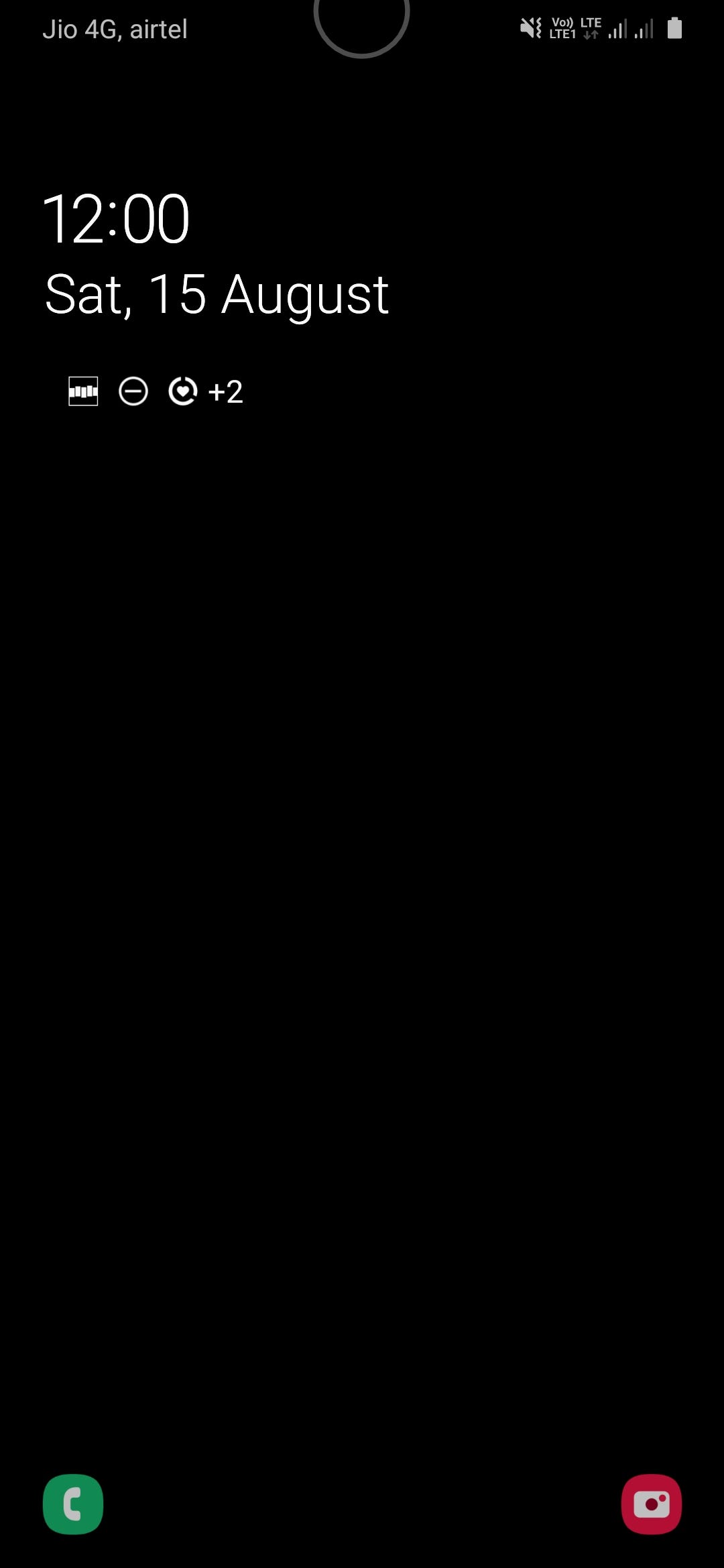 Screenshot by the author (For some reason, the screenshots are in color instead of monochrome)
Screenshot by the author (For some reason, the screenshots are in color instead of monochrome)

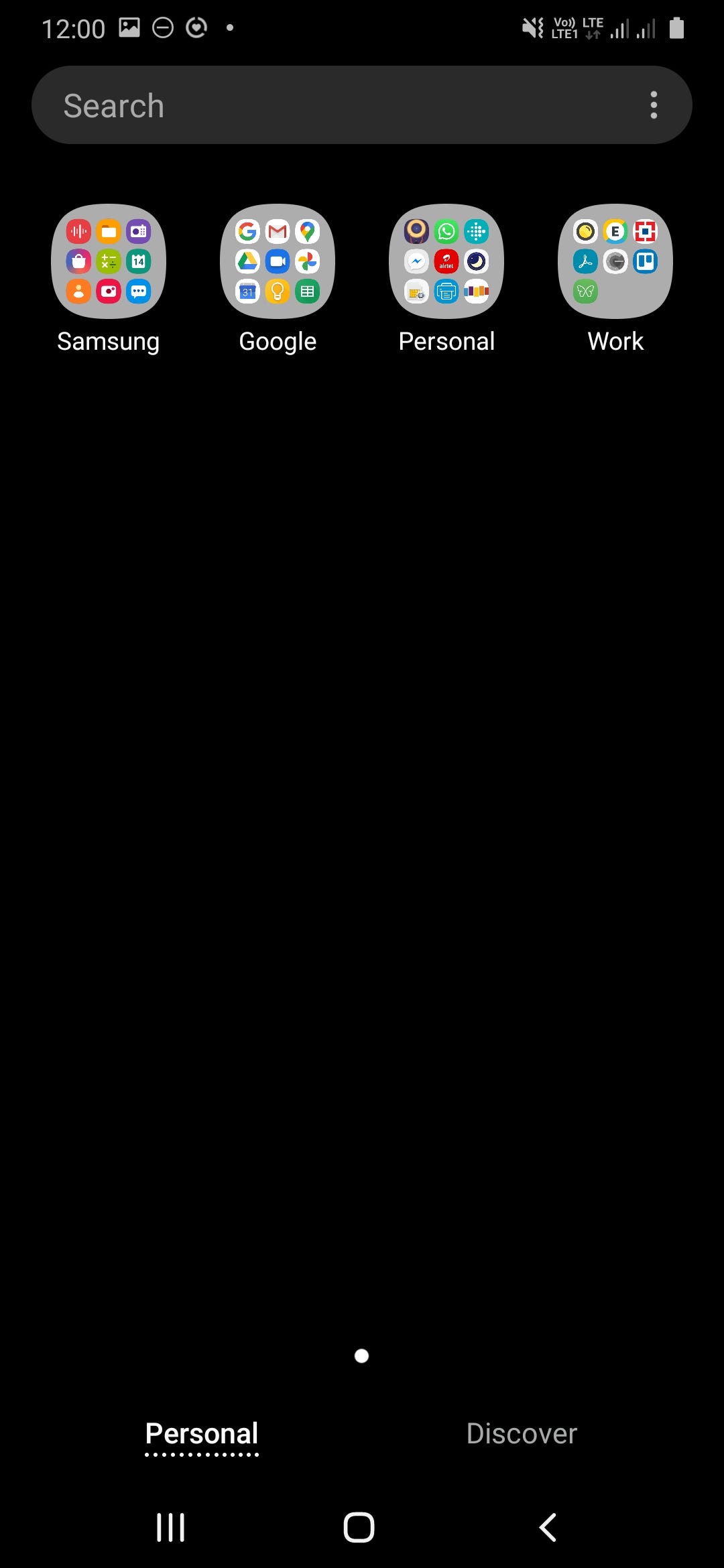
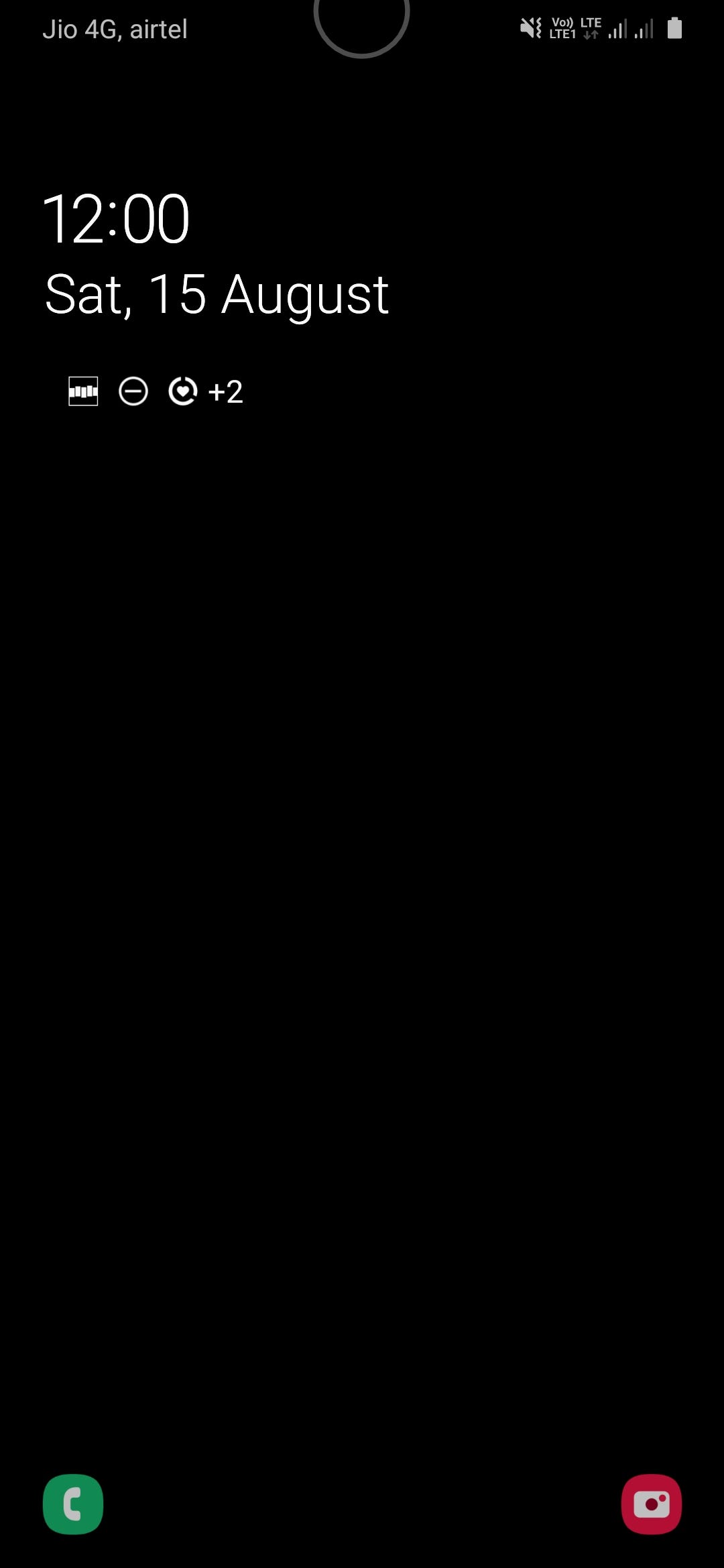
Time to Recap
Finally, here’s your checklist:
Laptop
-
[Cold Turkey](https://getcoldturkey.com/) (Mac/Windows): The toughest website blocker I’ve come across.
-
[Cold Turkey Writer](https://getcoldturkey.com/writer/): For writers like me who can get distracted with research. It’s your best friend when you just need to punch the keys and get the words out.
-
Clear Desktop: It clears your mind and doesn’t remind you of unfinished tasks/projects.
-
[Stay Focusd ](https://chrome.google.com/webstore/detail/stayfocusd/laankejkbhbdhmipfmgcngdelahlfoji?hl=en)(Chrome Extension): The best chrome extension to block websites. It also allows you to block access to chrome://extensions page so you don’t cheat by disabling the extension.
-
[Block Site](https://chrome.google.com/webstore/detail/block-site-website-blocke/eiimnmioipafcokbfikbljfdeojpcgbh?hl=en) (Chrome Extension): Not the best app, but it’s a good fallback.
Phone/iPad
-
Disable your browser: Trust me on this. After uninstalling/disabling the browser on my phone, I’ve never missed it. It’s been a month and I haven’t had any emergency to have the browser on my phone.
-
Use SPIN Safe Browser (iOS/Android): When you do need a browser, consider using SPIN instead of Chrome/Safari. It blocks most ads and websites out of the box.
-
Block Site (iOS/Android): It does the same thing as the chrome extension and syncs across devices.
-
Uninstall Social Media: You don’t need it anyway. Install social apps again if you need to.
-
Disable Notifications, Badges, and Anything else that pulls you away: As I said, these are nothing but hot triggers designed to pull your attention away from the current task. You don’t need them.
-
Establish Whitelists on Your Phone: Protect your time by thinking about who’s call is important and who you can ignore.
-
Activate Greyscale Forever: It first seemed useless to me. But after doing it for some time, it makes my phone much less attractive. Small changes can go a long way to break bad habits.
-
Clear Home Screen: Organize apps into folders. It helps you remove distractive apps from your immediate sight. Further, when everything is in its place, you’ll have an easier time finding apps when you need them.
The truth is, no matter how much self-control we think we have, we cannot handle infinity in our pockets. It’s just too much power. It’s important to regulate the device itself rather than regulating our behavior.
Some of you will think I’m nuts. Please don’t think so. Okay, maybe a little.
But I’m just obsessed with productivity. I’m obsessed with living a focused life. I’m obsessed with trying to reclaim my time from technology.
If that makes you think I’m nuts, by all means, go ahead :)
I know some of you will resonate with this. And if you do, pick up your phone and implement what you can. Turning the screen to greyscale and blocking notifications is something we all can do.
Don’t expect to do all this in one day. It took me months to reach where I am right now. Take it one at a time and go slow.
But you have to start now.
Are you serious about becoming the best version of yourself? Get your free 5-day email course to Master The Art Of Personal Transformation